How to Generate Anthropic API Key
Learn how to create and configure your custom Anthropic API key for Claude models in VoxWrite.
Getting Your API Key
Step 1: Create Anthropic Account
- Visit console.anthropic.com
- Click "Sign Up" or "Log In"
- Complete the registration process
Step 2: Set Up Billing
- Navigate to "Settings" → "Billing"
- Add a payment method
- Set an optional spending limit
- Note: Anthropic requires billing setup before API access
Step 3: Generate API Key
- Go to "API Keys" in the dashboard
- Click "Create Key"
- Give your key a name (e.g., "VoxWrite")
- Set permissions if prompted (usually read/write)
- Click "Create"
- Copy immediately: You won't see it again!
Step 4: Configure VoxWrite
- Open VoxWrite settings. To do this, click the VoxWrite extension icon in your browser toolbar, then click the gear icon in the top-right corner.
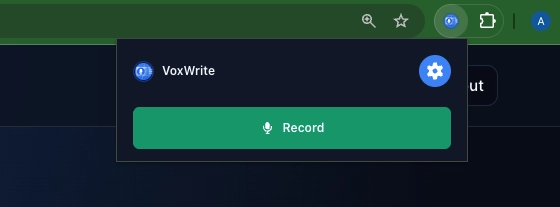
- Go to "API Keys" section
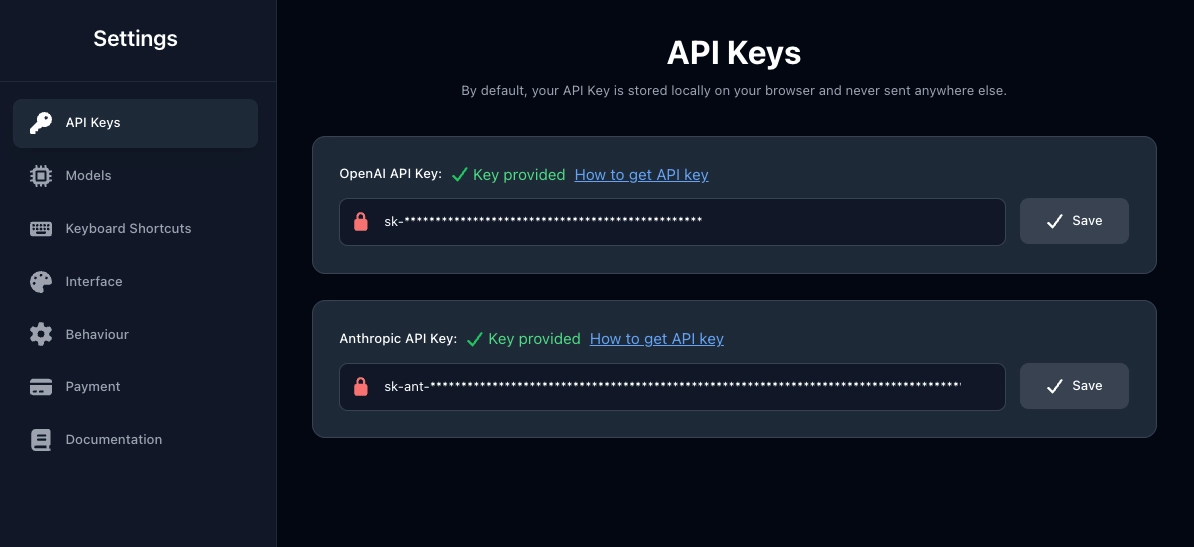
- Paste your API key in the designated field

- Click "Save"
API Key Format
Anthropic keys follow this format:
sk-ant-api03-xxxxxxxxxxxxxxxxxxxxx
Make sure to copy the entire key including the sk-ant-api03- prefix.
Security Best Practices
Keep Your Key Safe
- ✅ Never commit to version control
- ✅ Don't share in screenshots or videos
- ✅ Use environment variables in code
- ✅ Rotate regularly: Create new keys periodically
- ✅ Monitor usage: Check the dashboard for anomalies
Managing Multiple Keys
- Create separate keys for different applications
- Use descriptive names to identify each key's purpose
- Delete unused keys to minimize security risk
Troubleshooting
Authentication Errors
"Invalid API Key"
- Verify the key is copied completely
- Check for spaces or hidden characters
- Ensure the key hasn't been deleted
- Try creating a new key
"Insufficient Credits"
- Add a payment method in billing
- Check if you've exceeded your spending limit
- Verify your payment method is valid
Rate Limit Issues
- Anthropic has rate limits based on your plan
- Implement exponential backoff in your requests
- Consider upgrading if you need higher limits
- Space out requests to stay within limits
Connection Problems
- Verify internet connectivity
- Check status.anthropic.com for service status
- Ensure firewall isn't blocking requests
- Try using a different network
<< How to generate custom OpenAI API key | Configuring custom rules >>